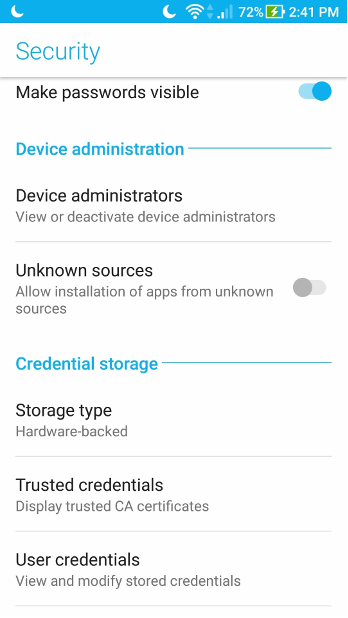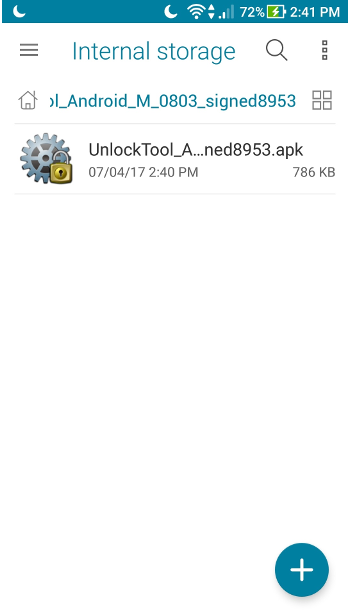Asus Zenfone 4 Max (ZC520KL) Firmware, Tool & EMMC File

Firmware Asus Zenfone 4 Max X00HD dijalankan buat memprogram ulang perangkat agar kembali ke kondisi pertamakali kita menbelinya atau memperbaiki system, perbaikan bug yang ada atau update patch security.
Flash Asus ZenFone 4 Max ZC520KL
Untuk melakukan Flashing Asus ZC520KL terdapat beberapa cara, mirip dengan menggunakan OTA, fastboot dmmenggunakan file bat yg telah terdapat di dalam firmware, AFT (Asus Flash Tool), QFIL, atau Tool lainnya.
OTA Firmware Asus ZC520KL
Jika perangkat Anda masih bisa masuk ke Mode Recovery atau hanya ingin melakukan Update software, lebih baik gunakan OTA Firmware, Karena melakukan flashing beserta OTA lebih kondusif digunakan.
Untuk Anda yang ingin memakai OTA Firmware, silakan kunjungi Official Web Asus.
Raw / Fastboot Firmware Asus ZC520KL
Fastboot Firmware lebih baik dijalankan bila perangkat tidak dapat diperbaiki melalui OTA, tetapi kesalahan pada waktu flash menggunakan fastboot bisa menyebabkan perangkat Anda mati / brick 9008.
WW_ZC520KL_15.2016.1905.515_20190516.zip
Type: Flash File, Size: 1.9GB
Google Drive AndroidFileHost
CSC_ZC520KL_14.2016.1612.F321-20170923.zip
Type: CSC File, Size:
AndroidFileHost
QFIL Firmware Asus Zenfone 4 Max ZC520KL
QFIL flash file ini buat solusi terakhir pada waktu perangkat mengalami brick / mati total 9008, Flash nya via QFIL atau Qualcomm Tool lainnya
QL1526_Userdebug_F303_1708151800_factory.zip
Type: ROM Size: 1.3GB
AndroidFileHost
- Asus Zenfone 4 Max ZC520KL Firmware Tool & eMMC File
- File Raw Asus Zenfone 4 Max ZC520KL
- Cara flash Asus Zenfone 4 Max ZC520KL Firmware Tool
- Asus Zenfone 4 Max ZC520KL Firmware Tool & eMMC
- Cara Flash Asus Zenfone 4 Max ZC520KL Firmware Tool
- How to unbrick flash firmware Asus Zenfone 4 Max Pro X00ID
- Firmware Asus Zenfone 4 Max ZC520KL
- Cara Flashing Asus Zenfone 4 Max Zc520kl Via Qfil Dengan
- ZenFone 4 Max ZC520KL BIOS & FIRMWARE
- Cara Flash Asus Zenfone 4 Max ZC520KL via QFIL Tested
- cara flash asus zenfone 4 max zc520kl via adb
History Version
WW_ZC520KL_14.2016.1801.372-20180119.zip
WW_ZC520KL_14.2016.1712.367-20171225.zip
WW_ZC520KL_14.2016.1710.360-20171114 (JP only).zip
WW_ZC520KL_14.2016.1710.355-20171103.zip
WW_ZC520KL_14.2016.1709.351-20171001(US_MX_CL only).zip
WW_ZC520KL_14.2016.1708.348-20170912.zip
WW_ZC520KL_14.2016.1708.341-20170901.zip
JP_ZC520KL_14.2016.1801.372-20180119.zip
JP_ZC520KL_14.2016.1712.367-20171225.zip