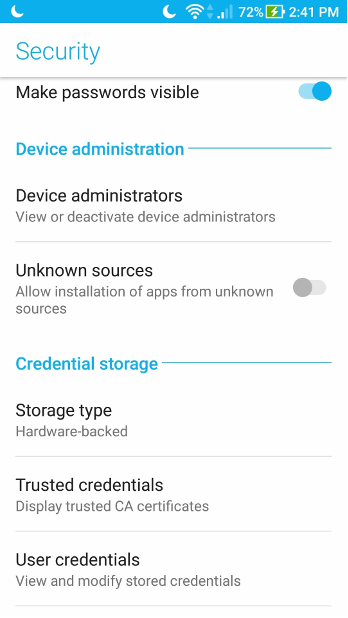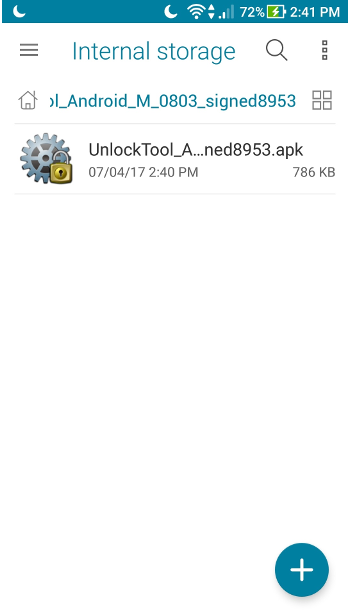Free Download Raw, Firmware Asus
For Intel Flash Using AFT (Asus FlashTool)
For Qualcomm Flash Via Fastboot or Qualcomm Tool
For Mediatek (MTK) Flash Using SPFlashTool
ZonFone 3 Max X00DD (ZC553KL)SW_K89200AA1_V155_M10_R1_ASUS_USERDEBUG_test.zipWW_ZC553KL-13.0.0.190-20170401.zipWW_ZC553KL_8939-13.0.0.007-20170302.zipX00GD ZC521TL14.02.1701.10-20170114.zipX013D (ZB551KL)12.1.0.2.16GPCBA22.zip12.1.0.2.16GPCBA27.zipWW_ZB551KL_12.1.0.2.16GPCBACS28_factory.zipX00BD (ZB500KG)ZB500KG_12_0_0_098_Phone-userdebug.zipZB500KG_multi_download_v098.zipAsus Z009D (ZB450KL)WW_ZB450KL_13.0.7.19_20160919_MR1.zipZB450KL_13.5.1.1.PCBA8G08_OnlyForNewEMMC.zipAsus Z018D (ZS550KL)WW-ZS550KL-22.40.26.43-MR0-user-20170216231947-releaseZenfone 3 MaxWW_ZC520TL_13.0.1.335
Free DOWNLOAD
Size 1.73GB
P01Y Z170CGWW_Z170CG_V12.26.4.42-user-201511201736-rawdata.zip
FREE
DOWNLOAD2.1GB
K00E ME372CGWW_ME372CG_V7.5.2_all_user_M1509_1.7.61.0_0303.zip
FREE
DOWNLOAD834 MB
ME372CG_all_WW_user_V6.3.6.raw
FREE
DOWNLOAD976 MB
ME372CG_all_WW_user_V7.5.2.raw
FREE
DOWNLOAD869 MB
CSC_ME372CG_all_eng_T3_1_6_M1434_AFT.raw
FREE
DOWNLOAD323 MB
K00G ME560CGME560CG_V10_16_1_3_25_eng_rawdata.zip
FREE
DOWNLOAD985 MB
ME560CG_ER-softfuse_debrick_secure.zip
FREE
DOWNLOAD11 MB
K00R ME572CLCSC_ME572CL_V11_8_0_157_3-eng-rawdata.zip
Free
DOWNLOAD700 MB
WW_ME572CL_V12.14.1.19-user-201508281058-rawdata.zip
Free
DOWNLOAD987 MB
K00Y ME372CLCSC_ME372CL_all_TW_eng_T4_0_4_AFT.raw
Free
DOWNLOAD329 MB
ME372CL_all_WW_user_V6.4.1.raw
Free
DOWNLOAD946 MB
K00Z ME175CGCSC_ME175CG_all_eng_T3_5_6_M1350_AFT.raw
Free
DOWNLOAD312 MB
ME175CG_all_WW_user_V6.3.7.raw
Free
DOWNLOAD749 MB
K012 FE170CGWW_FE170CG_V12.8.1.38-user.raw
Free
DOWNLOAD722 MB
K016 FE380CGCSC_FE380CG_all_TW_eng_T2_0_5_AFT.raw
Free
DOWNLOAD435 MB
FE380CG_all_WW_user_V5.5.0.raw
Free
DOWNLOAD1020 MB
K018 TF103CGCSC_WW_TF103CG_V11_2_0_89_1_7eng201406271645D.zip
Free
DOWNLOAD874 MB
WW_TF103CG_V11.2.2.24-user-201508101154-rawdata.zip
Free
DOWNLOAD972 MB
K019 FE375CGErase_RPMB_OPEN_FE375CG_V11.10.0.162.1-eng-201411181852-rawdata.7z
Free
DOWNLOAD769 MB
WW_FE375CG_V12.14.3.18-user-201509161949-rawdata.zip
Free
DOWNLOAD988 MB
K01B TF303KCSC_TF303K_V10_10_0_52_4_8_17_eng_201407221511D.zip
Free
DOWNLOAD514 MB
WW_TF303K_V12.16.1.12-user-201508071141-rawdata.zip
Free
DOWNLOAD941 MB
K01E ME103KCSC_ME103K_V10_10_0_52_4_8_36eng-201501061558D.zip
Free
DOWNLOAD513 MB
WW_ME103K_V12.16.1.12-user-201508071141-rawdata.zip
Free
DOWNLOAD863 MB
K01F FE171MGCSC_FE171MG_T2_0_4_all_eng_1_17_34_0_0807_AFT.raw
Free
DOWNLOAD408 MB
FE171MG_all_CN_user_V5.4.1.raw
Free
DOWNLOAD793 MB
K01N FE171CGCSC_FE171CG_T2_0_2_all_eng.raw
Free
DOWNLOAD322 MB
FE171CG_all_WW_user_V4.0.4.raw
Free
DOWNLOAD919 MB
K01U ME171CCSC_ME171C_all_TW_eng_T202.rar
Free
DOWNLOAD302 MB
ME171C_all_JP_user_V5.4.0.raw
Free
DOWNLOAD939 MB
ME370TGWW_ME370TG_LMY47V.zip
Free
DOWNLOAD384 MB
ME371MGCSC_ME371MG_all_TW_eng_T3.0.8.raw
Free
DOWNLOAD254 MB
ME371MG_all_WW_user_V3.4.0.raw
Free
DOWNLOAD686 MB
MF375CLATT_ME375CL_V12.30.2.10-user-201510021327-rawdata-erase DM.zip
Free
DOWNLOAD1 BG
CSC_OPEN_ME375CL_V11.16.0.92.1.1-eng-20150324-rawdata.7z
Free
DOWNLOAD768 MB
ME571KWW_ME571K_LMY48G.zip
Free
DOWNLOAD467 MB
ME7530CLWW_ME7530CL_V12.12.2.12-user-201505061545-rawdata.zip
Free
DOWNLOAD1 GB
P01V Z370CGCSC_OPEN_Z370CG_V12_25_0_21_1_29-eng-rawdata-AFT.zip
Free
DOWNLOAD622 MB
WW_Z370CG_V12.26.5.38-user-201602021953-rawdata.zip
Free
DOWNLOAD2 GB
T00E PF400CGCSC_PF400CG_all_TW_eng_T3.0.7.raw
Free
DOWNLOAD307 MB
PF400CG_all_WW_user_V6.5.36.raw
Free
DOWNLOAD900MB
T00F A500CG / T00J A501CGA500CG _1.17.40.16_20140811_0963-user-fastboot-user.raw
Free
DOWNLOAD796 MB
WW_A500CG_2.22.40.54_20151120_16_user.raw
Free
DOWNLOAD904 MB
WW_A500CG_3.23.40.60_20150630.raw
Free
DOWNLOAD811MB
T00G A600CG / Z002 A601CGA600CG_ 1.17.40.16_20140812_3093-user.raw
Free
DOWNLOAD813 MB
WW_A600CG_2.22.40.47_20151120_29_user.raw
Free
DOWNLOAD933 MB
WW_A600CG_3.24.40.78_20151001.raw
Free
DOWNLOAD834 MB
T00I A400CGA400CG_all_TW_user_V4.3.2_CHT.raw
Free
DOWNLOAD695 MB
A400CG_all_WW_user_V6.5.27.raw
Free
DOWNLOAD798 MB
T00K A502CGWW_A502CG_2.22.40.61_20150709_34_user.raw
Free
DOWNLOAD981 MB
T00N PF500KLWW_PF500KL-12.2.2.43-20151216_M3.17.8-ota-user.zip
Free
DOWNLOAD1GB
T00Q A450CGA450CG_all_WW_user_V4.3.4.raw
Free
DOWNLOAD890 MB
T00T PF451CLOTA_WW_PF451CL-11.30.5.73-20141113_1439.00-ota-user.zip
Free DOWNLOAD
885 MB
X003 T500WW_T500_Phone-11.0.0.10-20160106_IMAGE.zip
Free
DOWNLOAD1.004 MB
Z007 ZC451CG
WW-ZC451CG-4.11.40.128-rel-user-20150731-145911-signed.raw
Free
DOWNLOAD989 MB
Z008D ZE550MLWW_ZE550ML_2.20.40.92_20150918.raw
Free
DOWNLOAD1 GB
WW_ZE551ML_2.2.30.1_20150417_1615_eng.raw
Free
DOWNLOAD798 MB
Z00A / Z00AS / Z00XS/ ZX551MLWW_ZX551ML_2.2.30.33_20151106_3273_eng_AFT.raw
Free
DOWNLOAD818 MB
WW_ZX551ML_2.24.40.42_20160104.raw
Free
DOWNLOAD1 GB
Z00AD ZE551MLWW_ZE551ML_2.20.40.139_20151104.raw
Free
DOWNLOADZ00D ZE500CLWW_ZE500CL_V12.16.5.108_1538.00_Phone-user.raw
Free
DOWNLOAD1 GB
Z00ED ZE500KLWW_ZE500KL_12.8.5.222_M3.6.42_Phone-user.raw.zip
Free
DOWNLOAD1 GB
Z00LD ZE550KLWW_ZE550KL_1.17.40.1234-rel-user-20160304185904-secured-releaseAFT_QC.zip
Free
DOWNLOAD2 GB
Z00MD ZE600KLWW_ZE600KL_1.11.40.396_20150909125321-secured-release_QC.zip
Free
DOWNLOAD2GB
Z00RD ZE500KGWW_ZE500KG_V12.8.5.227_M3.6.42_Phone-user.raw.zip
Free
DOWNLOAD1 GB
Z00SD ZC451TGCSC_ZC451TG_12_0_0_62_151125_MTK.zip
Free
DOWNLOAD804 MB
CSC_ZC451TG_ID_12_0_0_62_151125_MTK.zip
Free
DOWNLOAD804 MB
WW_ZC451TG_Phone2G
Free
DownloadSize 0.99GB
Z00TD ZE551KLCSCimage_ZE551KL_1_22_2_111_eng_20150915_AFT_QC.zip
Free
DOWNLOADMirror
Download822 MB
WW_ZE551KL_FHD-1.14.40.550-rel-user-20151008214450-secured-release_QC.zip
Free
DOWNLOADMirror
Download1 GB
Z00UD ZD551KLWW-ZD551KL-1.15.40.1238-bsp-user-20160305015355-secured-release_QC.zip
Free
DOWNLOAD2 GB
Z00VD ZC500TGAW806B_ZC500TG_20151102_factory_eng_MTK.zip
Free
DOWNLOAD779 MB
CSC_8X2_AW806B_ZC500TG_20151102_factory_eng.zip
Free
DOWNLOAD779 MB
UL-ZC500TG_ASUS_Z00VD-WW-12.1.0.25-user.zip
Free
DOWNLOAD1003 MB
Z00WD ZE550KLCSCimage_WW-ZE550KL-ZE600KL-1.21.2.230-fac-eng-20151116-signedAFT_QC.zip
Free
DOWNLOAD877 MB
WW_ZE550KG_1.16.40.763-rel-user-20151201170517-secured-releaseAFT_QC.zip
Free
DOWNLOAD2 GB
Z011D ZE601KLWW_ZE601KL_1.11.40.421_20150912002514-secured-release.zip
Free
DOWNLOAD2 GB
Z370KLCSC_Image_OPEN_Z370KL_V12_31_1_2eng-201510072309-AFT.zip
Free
DOWNLOAD376 MB
WW_Z370KL_V12.32.1.44-user-201602261702-rawdata.zip
Free
DOWNLOAD1 GB
Z580CCSC_Z580C_all_TW_eng_T3.0.5.raw
Free
DOWNLOAD452 MB
CSC_Z580C_all_TW_eng_T3.1.0.raw
Free
DOWNLOAD453 MB
Z580C_all_WW_user_V4.6.1.raw
Free
DOWNLOAD1 GB
Z580C_all_WW_user_V4.7.1.raw
Free
DOWNLOAD1 GB
ZC550KLCSC_ZC550KL_V12.8.4.5_M3.1.25_OPEN_Phone-userdebug.raw.zip
Free
DOWNLOAD New Link1.022 MB
WW_ZC550KL_V12.8.10.82_M3.1.39_Phone-user.raw.zip
Free
DOWNLOAD New Link1 GB