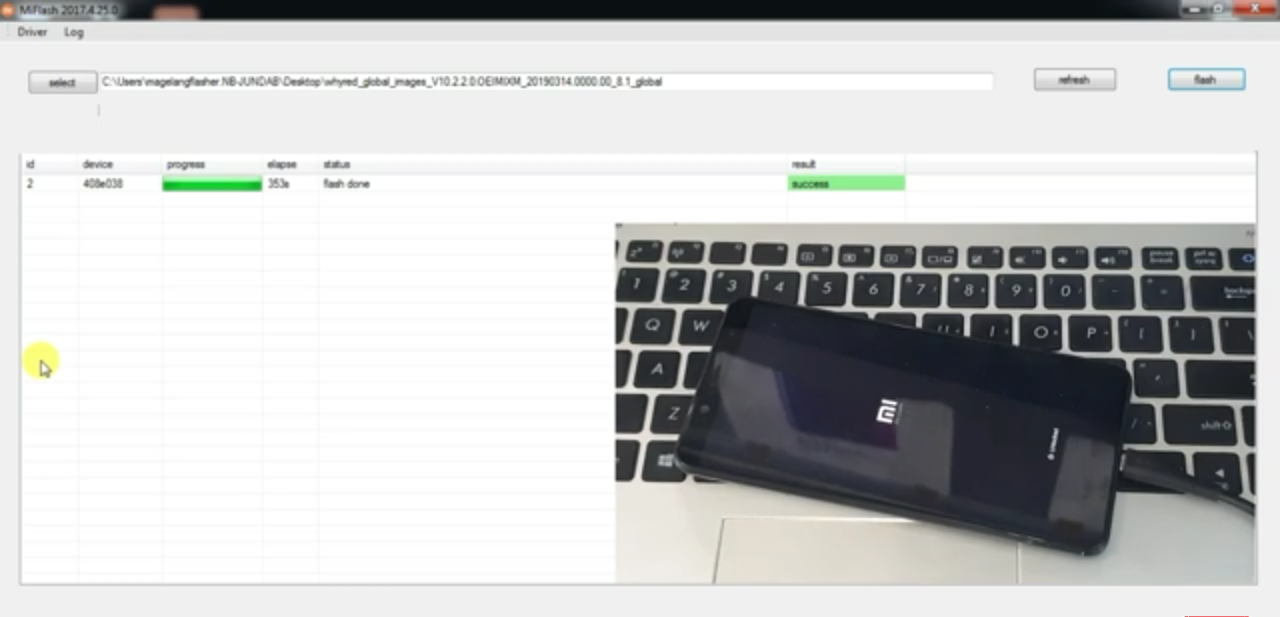Oppo A3s CPH1803 Firmware | Ofp Flash File Qualcomm

How to Flash Oppo A3s CPH1803
For Flashing Oppo A3s CPH1803 Using MsmDownloadTool (Oppo Official Tool), for Open MsmDownload Tool You Need Install PdaNet and Codemeter Oppo Tool, and You need Username and Password for can use DownloadTool.
WARNING!!!
- Ofp file is Official Firmware from Oppo, and QFIL File is results extract from ofp Firmware.
- Penggunaan jenis ofp file memerlukan Username dan Password agar sanggup memakai Official Tool.
- Username & Password
OTA Firmware Oppo A3s CPH1803CPH1803EX_11_OTA_0020_all_SL1K1QJySdDN.ozip
CPH1803EX_11_OTA_0090_all.ozip
Ofp Firmware Oppo A3s CPH1803
Firmware Oppo A3s CPH1803 Sebaiknya Gunakan Versi yang Sesuaikan dengan Versi Firmware yg dijalankan, Untuk cara mengetahui Versi Software Oppo A3s yg dijalankan pada keadaan terkunci silahkan masuk ke Emergency Call Kemudian Ketik *#899# >> SoftwareVersion
Baca Juga
CPH1803EX_11_A.17_190323_102b469c.tar.bz2- Oppo A3s CPH1803 Firmware
- Firmware Oppo A3s CPH1803 Tested OFP File
- Firmware OPPO A3s CPH1803 Collection Gadget2Reviews
- Cara Flash Oppo A3S via Qfil dan SD Card Tanpa PC 100
- Oppo A3s CPH1803 Qualcomm Firmware Download
- Download Firmware Stock ROM Oppo A3s CPH1803 All
- Download CPH1803 tested Flash File Firmware Oppo A3S
- Oppo A3S CPH1803 firmware flash file pattern lock reset frp
- OPPO A3S CPH1803 OFFICIAL FIRMWARE
- Firmware Oppo A3s Cph1803 Tested Ofp File Terbaru 2019
- firmware oppo a3s qfil
Type: Flash File Size: 4.5GB
Google Drive
, AndroidFileHost
History VersionCPH1803EX_11_A.15_190123_102b469c.tar.bz2
CPH1803EX_11_A.13_181103_2bc89894.tar.bz2
CPH1803EX_11_A.12_180927_cda88134.tar.bz2
CPH1803EX_11_A.10_180829_cda88134.tar.bz2
CPH1803EX_11_A.09_180820_cda88134.tar.bz2
CPH1803EX_11_A.08_180810_cda88134.tar.bz2
CPH1803EX_11_A.06_180804_cda88134.tar.bz2
CPH1803EX_11_A.03_180720_88dff542.tar.bz2
CPH1803EX_11_A.02_180705_88dff542.tar.bz2
QFIL Firmware Oppo A3s CPH1803
CPH1803EX_11_A.03_180720_QFIL.tar.gz
Type: QFIL Flash File, Size:
SoC: Qualcomm
Download via Google Drive