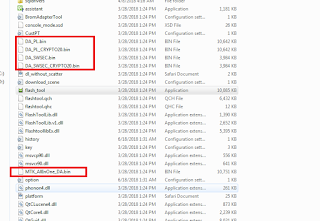Oppo F7 (CPH1819) Firmware | Ofp Flash File

Tutorial / Cara Flash Oppo F7 CPH1819 menggunakan DownloadTool (Official Tool).
Note:
Untuk Sementara Tool dalam Firmware Oppo F7 CPH1819 belum mampu di gunakan, mirip dengan Pada Firmware Oppo R15 Dual CPH1835 dan Firmware Oppo R15 Pro CPH1831Untuk melakukan flashing Oppo F7 CPH1819 memerlukan Username dan Password agar DownloadTool mampu dipakai, saat ini DownloadTool tak bisa digunakan Tanpa ID Oppo Tool, tapi mungkin untuk kedepannya ada solusi.
OTA Firmware Oppo F7 CPH1819
Jika hanya ingin memperbaiki OS atau Melakukan Update OS Sebaiknya gunakan Fitmware OTA, Jenis Firmware ini lebih aman di bandingkan dengan cara flash lainnya, apabila ingin memakai Firmware OTA silahkan kunjungi Situs Resmi Oppo serta ikuti petunjuknya.
Ofp Firmware Oppo F7 CPH1819
CPH1819_11_A.30_190420_ec586eef.tar.bz2
Type: ROM Size: 4GB
SoC: Mediatek MT6771
Google Drive AndroidFileHost
Baca Juga
- Firmware Oppo F7 CPH1819 Tested Flash File
- Oppo F7 CPH1819 Firmware
- Oppo F7 CPH1819 Official Firmware ROM
- Cara Flashing Oppo F7 CPH1819 Via DownloadTool Lupa Pola
- Download Firmware Stock ROM Oppo F7 CPH1819 All Versions
- Cara Flash OPPO F7 CPH1819 Mati Total Gadget2Reviews
- 100% Work Firmware & Tool Oppo F7 CPH1819
- Oppo F7 CPH1819 Firmware Download
- CPH1819 Flash File Oppo F7 unbrick fix repair
- Flash Oppo F7 CPH1819 working 100%
- scatter firmware oppo f7 cph1819
History Version
CPH1819_11_A.28_190216_ec586eef.tar.bz2
CPH1819_11_A.26_181230_ec586eef.tar.bz2
CPH1819_11_A.24_181024_ec586eef.tar.bz2
CPH1819_11_A.22_180926_ec586eef.tar.bz2
CPH1819_11_A.20_180629_775a0683.tar.bz2
CPH1819_11_A.18_180625_775a0683.tar.bz2
CPH1819_11_A.16_180613_775a0683.tar.bz2
CPH1819_11_A.14_180523_361c00e4.tar.bz2
CPH1819_11_A.10_180510_361c00e4.tar.bz2
CPH1819_11_A.07_180401_0961a0b6.tar.bz2
CPH1819_11_A.08_180411_7e3f4d2a.tar.bz2
CPH1821-19EX_11_A.14_180523_Scatter.zip
CPH1819_11_A.18_180625_scatter.tar.gz
Oppo CPH1819
firmware oppo f7 cph1819
firmware oppo f7 cph1821
cara flashing oppo f7 cph1819
FlashTool Oppo F7
Oppo F7 BootLoop
download tool oppo f7
Unbrick Oppo F7
Pattern Lock Oppo F7
DownloadTool Oppo F7
Oppo F7 Lupa Password
FRP Oppo F7