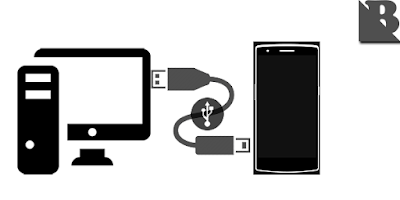Firmware Oppo F9 CPH1823 | CPH1825 | CPH1881 | Ofp File

Oppo F9 menggunakan Chipset Mediatek Helio P60 MT6771 Sama mirip dengan seri Oppo F7 Varian, serta Sebuah Smartphone tidak akan lepas dari pertarungan Software baik itu karena kesalahan pengguna atau bug yg masih ada pada Os ataupun ada pembaruan fitur atau Upgrade OS.
Oppo F9 Memiliki beberapa Varian Diantaranya:
- Oppo F9 CPH1823
- Oppo F9 CPH1825
- Oppo F9 CPH1881
Cara Flash Oppo F9
Semua perseteruan Os atau bug atau kesalahan software lainnya sanggup diatasi bersama cara mem-flash nya, Metode Flashing sendiri terdapat beberapa cara, antara lain dengan Cara OTA yaitu memakai SDCard, ataupun dengan cara menggunakan PC / Laptop.cara fashing bersama cara memakai komputer / Laptop pun terdapat beberapa cara tergantung dari jenis File yang dipakai, buat jenis ofp file kamu bisa memakai DownloadTool yang masih ada didalam firmware, atau untuk jenis Scatter File bisa memakai SP-Flashtool (apabila di dukung), atau Tool Flash MTK Lainnya yang mendukung flashing Oppo F9 ini.
Ofp Firmware merupakan Official File dari Oppo atau yg seringkali dijalankan oleh Oppo Care, serta Untuk jenis Scatter merupakan yang akan terjadi Extract dari ofp File.apabila kamu ingin memakai ofp file anda perlu install PdaNet dan Codemeter Oppo Tool, serta buat seri Oppo terbaru anda membutuhkan Username serta Password buat menjalankan sebuah Tool Oppo.
Note:
Penggunaan jenis ofp file memerlukan Username serta Password agar mampu menggunakan Official Tool Silahkan Kunjungin Untuk Username & Password.
Oppo F9 CPH1823 Firmware
CPH1823_11_A.16_190523_dc96092d.tar.bz2
Type: Ofp Flash File, Size: 5.1GB
SoC: Mediatek MT6771
Google Drive AndroidFileHost
Oppo F9 CPH1825 Firmware
CPH1825_11_A.11_181115.tar.bz2
Type: Ofp Flash File, Size: 4.8GB
Google Drive AndroidFileHost
Oppo F9 CPH1881 Firmware
CPH1881_11_A.11_181115_b1a40201.tar.bz2
Type: Ofp Flash File, Size: 4.8GB
Google Drive AndroidFileHost
History Version
CPH1823_11_A.14_190420_c0c9d675.tar.bz2
CPH1823_11_A.13_190228_c0c9d675.tar.bz2
CPH1823_11_A.12_190101_c0c9d675.tar.bz2
CPH1823EX_11_A.11_181115_b1a40201.tar.bz2
CPH1823_11_A.10_181027_b1a40201.tar.bz2
CPH1823_11_A.09_181027_b1a40201.zip
CPH1823_11_A.08_180930_ee481b91.tar.bz2
CPH1823_11_S.04_180811_a1f19367.tar.bz2 Demo VersionCPH1823_11_A.06_180908_693a1357.tar.bz2
CPH1823_11_A.05_180817_a1f19367.tar.bz2
CPH1823EX_11_A.03_180811_a1f19367.tar.bz2
CPH1825_11_A.08_180930_ee481b91.tar.bz2
CPH1825_11_A.09_181027_b1a40201.tar.bz2
CPH1825_11_A.03_180809_a1f19367.tar.bz2
#Oppo F9 CPH1823
Firmware Scatter Oppo F9
Oppo F9 Lupa Password
FlashTool Oppo F9
FRP Oppo F9 CPH1823
Cara Flash Oppo F9
Unduh Stock Rom Oppo F9
How Flash Oppo F9
Pattern Lock Oppo F9
Unbrick Oppo F9
DownloadTool Oppo F9
CPH1823_11_A.05_180817_a1f19367.tar.bz2
CPH1823EX_11_A.03_180811_a1f19367.tar.bz2
CPH1825_11_A.08_180930_ee481b91.tar.bz2
CPH1825_11_A.09_181027_b1a40201.tar.bz2
CPH1825_11_A.03_180809_a1f19367.tar.bz2
#Oppo F9 CPH1823
Firmware Scatter Oppo F9
Oppo F9 Lupa Password
FlashTool Oppo F9
FRP Oppo F9 CPH1823
Cara Flash Oppo F9
Unduh Stock Rom Oppo F9
How Flash Oppo F9
Pattern Lock Oppo F9
Unbrick Oppo F9
DownloadTool Oppo F9
Baca Juga
- Firmware Oppo F9 CPH1823 CPH1825 CPH1881
- Oppo F9 CPH1823 Stock Firmware ROM Flash File
- Firmware Oppo F9 CPH1823 OTA dan Tool
- Download Firmware Stock ROM Oppo F9 CPH1881 All Versions
- Firmware Oppo F9 Pro CPH1823 Tested OFP File
- Download Firmware Oppo F9 CPH1823 & CPH1825
- Firmware Oppo F9 CPH1823 & CPH1825
- Download Oppo F9 CPH1823 Flash File Firmware
- Download Firmware Oppo F9 CPH1823 CPH1825CPH1881
- cara plashing oppo F9 CPH 1823 RAM 4 ROM64.TESTED
- download firmware oppo f9